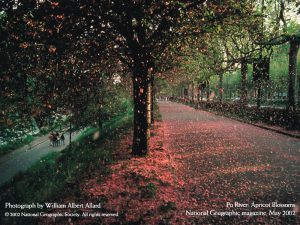Wi-Fi [1] [2] [11] [13]
Wi-Fi, short for “wireless fidelity,” is a word does everyone knows. We know what it can do for us and we know how to use it. It is the best way we get the Internet, wirelessly, and fast. Wi-Fi is one kind of the wireless network called Wireless local area networks (WLAN or wireless LAN), is also the term of the 802.11 series of IEEE 802 standard. IEEE 802 (IEEE LAN/MAN Standards Committee) is a family of IEEE standards dealing with local area network (LAN) and metropolitan area network (MAN); since Wi-Fi is a technology of LANs, it was given a standard of 802.11 standards. I actually only knew Wi-Fi instead of 802.11 before I look up the detail of it. Back to the word “Wi-Fi,” it is a trademark, a logo comes from Wi-Fi Alliance which is an organization that test and provide certification to those 802.11 specification products conform to certain standards of interoperability. So not all the 802.11 standard products for wireless LAN have the “Wi-Fi” logo, but they may be compatible with Wi-Fi product. Since we almost use wireless devices with “Wi-Fi” logo that follow the standard wireless local area network (WLAN) technology for connecting computers and myriad electronic devices to each other and to the Internet, we simply call our WLANs as “Wi-Fi” now.
The term Wi-Fi emerged at least as early as August 1999 because Wi-Fi Alliance, which holds the Wi-Fi trademark under which most products are sold, was formed as a trade association in 1999. Firstly the Wi-Fi Alliance had used the “nonsense” advertising slogan “The Standard for Wireless Fidelity” for a short time, but soon it lead to the misconception and the word “Wi-Fi” became an abbreviation of “Wireless fidelity.” As you see in the top, the yin-yang Wi-Fi logo is like of certification of a wireless device for interoperability. Now we sometime write the name “Wi-Fi” as WiFi or Wifi, but both are not official name of Wi-Fi, and are not approved by the Wi-Fi Alliance.
As the term IEEE 802.11 is the official name for the Wi-Fi specification, we should now focus on the 802.11 technology. Recall to the above that IEEE 802.11 is a member of IEEE 802 family, 802.11 wireless LANs technology can also form a family with many standards that use the same basic protocol. 802.11 technologies began in a 1985 ruling by the U.S. Federal communication Commission (FCC) that released the ISM band for unlicensed use. ISM (Industrial, Scientific, and Medical) band is the type of frequencies that put to almost any use by anybody without permission form anyone or payments of license fees to anyone. 802.11 technologies use these ISM frequencies such as 2.4 GHz and 5 GHz. ISM band are generally not very useful because signal at ISM band are easy absorbed by water, or by walls and foliage. But, networker introduced Spread Spectrum, which is a method that can spread a narrowband signal over a very wide portion of the electromagnetic spectrum. By using the Spread Spectrum technology, these unlicensed, useless, free frequencies can be used for wireless networking without interfere with other wireless devices. Spread Spectrum technology included Frequency Hopping Spread Spectrum (FHSS), Direct Sequence Spread Spectrum (DSSS) and Orthogonal Frequency Division Multiplexing (OFDM), among that, 802.11b controls interference by using DSSS and 802.11g using OFDM respectively.
IEEE 802.11 family is comprised of more than 20 different standards, each of which is followed by a letter appended to the end of the name. The first and base version of standard as 802.11- was released in 1997; from then on, more subsequent amendments were released and provide the basis for wireless products using the Wi-Fi. 802.11 wireless LANs networks almost have a range of about 100 feet, so it is enough to cover an ordinary house or small office. Among these standards, the most familiar standards that we often see on our wireless devices should be 802.11b and 802.11g (also called Wireless B and G), they have used vastly in the majority of commercial Wi-Fi devices or home wireless devices. They are both operating in the 2.4 GHz band but different data rate. In general, different standards have their maximum data rates and maximum range, and may be different band and different Spread Spectrum technologies. Follows are the more specific introduction of each standard.
802.11 [3]
The original version of the standard IEEE 802.11 called its legacy mode or IEEE 802.11-1997 or IEEE 802.11-1999 because it is released in 1997 and clarified in 1999. This original version was used comparatively less on network because it offers low data rate at 1 and 2 Mbps, covers small area of range of up to 66 feet, and now it is obsolete. It transmits data via Infrared (IR) signals or either FHSS or DSSS Spread Spectrum in the ISM unlicensed band at 2.4 GHz. Although this original specification had never popular in use, its DSSS version was supplemented by the 802.11b amendment in 1999, which is one of popular standards using now. So the legacy 802.11 widespread adoption of 802.11 networks indirectly after the release of its amendment 802.11b. Besides, this original standard defines a Medium Access Control (MAC) mechanism for error correction that differs from Ethernet which is called Carrier Sense Multiple Access with Collision Avoidance (CSMA/CA). Note that Ethernet uses Carrier Sense Multiple Access with Collision Detection (CSMA/CD). Their difference is that Ethernet can successfully use Collision Detection to detect errors because all the stations on Ethernet can hear each other, whereas WLANs can’t use Collision Detection for error detection but uses Collision Avoidance to stop transmitting while there are other stations try to transmit data at the same time and wait a certain time to attempt to transmit data. IEEE 802.11 wireless network using CSMA/CA mechanism, requires greater error-detection than Ethernet because it spreads and transmits data signal via the air instead of broadcasting data via the wire as Ethernet.
802.11a [4]
Released in 1999, devices using 802.11a can operate in the 5 GHz ISM band and have transfer rates rate up to 54 Mbps because it was the first 802.11 technology to use OFDM technology. But, as it is using high frequency of 5 GHz or 5.5 GHz, its effective range at about 50—100 feet is less than 802.11b/g, and, its signal is more easy to be absorbed by walls and other solid objects in the path because it has smaller wavelength. Since 2.4 GHz band is much used by other standards, devices using 802.11a with 5.5 GHz band may be freer when in the point of being crowded, thus, 802.11a is still used by wireless access point with interoperability at high data rate 54 Mbps. However, since it operates on different frequencies, devices using the 802.11a standard cannot communicate with 802.11b/g enabled devices.
802.11b [5]
802.11b is one of popular wireless networking technology using now and released in the same year in 1999 as 802.11a. Comparing to 802.11a, 802.11b only support data rate speed up to 11 Mbps or even 1 Mbps at low signal strengths, but it has a larger cover range of about 150 feet. Recall from above that 802.11b is the DSSS version of legacy 802.11, so it uses DSSS modulation technology in the 2.4 GHz ISM band, and also uses the same CSMA/CA media access method as defined above in the original standard. There are many products such as microwave ovens, Bluetooth devices, baby monitors, cordless telephones, and some radio equipment also use 2.4 GHz band, so as 802.11b also use 2.4 GHz, it is easy to experience interference with these devices. Since 802.11b products emerged on the market in early 2000 and the sale increased greatly, 802.11b led to the rapid acceptance of IEEE 802.11 network, and 802.11b became the definitive wireless LAN technology. Also, 802.11b is the first standard that is marketed as Wi-Fi and has been used all over the world.
802.11g [6]
The third modulation called 802.11g which is another popular standard and released in 2003. Comparing to 802.11b, this standard use the same band as 2.4 GHz and also uses the same CSMA/CA transmission scheme, but it uses the different Spread Spectrum technology which is OFDM (like 802.11a), and 802.11g can have a data rate of up to 54 Mbps as 802.11a standard, but unlike 802.11a, 802.11g has a data range of about 150 feet like 802.11b. Products using 802.11g is compatible with 802.11b and also can call back to 802.11b signaling. Now we may find products with multiple standards such as dual-band 802.11a/b product which can support 802.11a and 802.11b/g in a single adapter card or access point. Since 802.11g using the same 2.4 GHz band as 802.11b, it will suffer interference from other devices such as wireless mouse.
802.11n [7]
802.11n is the newest standard finalized in 2009 to satisfy our need for high-speed, long-range wireless network. So, as it was designed to replace all three of the previous standards, it provides a higher data rate up to 600 Mbps, and covers a range up to twice of 802.11b/g at about 300 feet. 802.11n operates on both 2.4 GHz and 5 GHz band, so devices using this standard are compatible with the previous three standards. The primary innovation of 802.11n is that it added multiple-input multiple-output (MIMO) technology, which the 802.11n access point and receivers use multiple antennas to increase the data transfer rates. Because each antenna pair creates an independent data channel of four spatial streams, each antenna can therefore provide multiple transmissions like multiple 802.11a/b/g transmissions. 802.11n also used OFDM modulation technology as 802.11a/g, and it is also a reason why 802.11n can provide such high data rate.
802.11ac [8] [10]
802.11ac is a new standard released in 2013 and can provide high–throughput WLANs. Comparing to 802.11n, 802.11ac added more technologies such as more MIMO spatial streams that up to 8 (and additional of Downlink Multi-user MIMO), wider channels of 80 to 160 MHz channel bandwidth (40 MHz for 802.11n), higher density modulation up to 256 QAM (64 QAM for 802.11n) and added standardized Beamforming. As a result, 802.11ac can provide a higher data rate than before up to over 1 Gbps on multi-station WLAN and 500 Mbps on a single link for individual. 802.11ac operates almost in the 5 GHz band, but you may find that many Access Point supports 802.11ac also support for 2.4 GHz band. With beam-forming, although 802.11ac using 5 GHz band, it can cover a large range that signals broadcast directly from the access point to your devices. Since this standard was built on 802.11n, it is compatible with 802.11n and also 802.11a.
802.11ad [9]
802.11ad is also a new standard and published by IEEE 802.11 in 2012. Product using this standard was firstly marketed under the Wireless Gigabit Alliance (WiGig) brand, not Wi-Fi Alliance. Soon WiGig alliance was subsumed by Wi-Fi Alliance in 2013, but 802.11ad keep its another name WiGig technology with WiGig logo. The WiGig technology stand for 802.11ad can provide multi-gigabit speed wireless communications up to 7 Gbps at 2.4, 5 and 60 GHz band, so it is nearly 50 times faster than 802.11n we usually use. And, as always, WiGig tri-band enabled devices maintain compatibility with existing Wi-Fi devices of other standards. As this standard is designed to supply a super high data rate, it is effective to support streaming video or TVs.
Wi-Fi Hardware [1] [2]
There are two types of hardware to use Wi-Fi, one is the Wireless Access Point (WAP or AP) that stands for network resource, and another one is any devices that equip Wi-Fi technology (wireless network interface controller) that stands for receiver.
Devices most likely using Wi-Fi technology included laptop, tablet and smartphone. Others included printers, home theater, video game consoles, digital cameras, and GPS devices that have Wi-Fi built in. Also, there are many kinds of adapters called Wi-Fi Adapters that with Wi-Fi technology built in, and use to provide Wi-Fi for devices without built-in Wi-Fi such as some desktop computers. So, we may often find a USB adapter plugging to the desktop computer to enable wireless networking.
To supply those devices (receiver) with Internet resource via Wi-Fi technology, we need a Wireless Access Point (AP) which can connect other devices to a wired network using Wi-Fi technology. AP may be found as a standalone device, or an integral component of a router or modem, or a battery-powered Wi-Fi access point such as a smartphone using cellular Internet in 2G, 3G, or 4G networks. After using an AP, you just commonly deployed a wireless version of a wired Ethernet network using Wi-Fi, and your network users are now able to add devices that access the network with no cables because your AP is connecting directly to a wired Ethernet connection and provides wireless connections using radio frequency links like the wired connection. Other devices function like an AP that we often find in a commercial or business area is Hotspot, which the coverage can be small as a single room or as large as many square kilometers. Wi-Fi hotspot can be free for public use or charge a fee, and mostly hold by a captive portal webpage for accessing Internet.
Using an AP with Wi-Fi is such a wonderful thing of Internet surfing, but you should be aware of the limitations of Wi-Fi. Interference is one of the issues of Wi-Fi, included barrier such as wall, water or other physical material, and nearby systems using the same band. As most APs are using IEEE 802.11 standards and almost using 2.4 GHz band, interference from other devices such as Bluetooth wireless enabled devices, cordless telephones, microwave ovens, baby monitors, and other household devices that also using 2.4 GHz band making them susceptible with each other. But, as the 802.11 standards are being improved and amended one by one, we hopefully can solve this problem in the future such as the 802.11ad that using tri-band of 2.4, 5 and 60 GHz, “Samsung has announced the development of new 802.11ad Wi-Fi technology that can turbocharge network speeds fivefold, from today’s 866-megabits-per-second (mbps) per-device maximum to a blistering 4.6 Gbps. The secret sauce: Ditching the crowded 2.4GHz and 5GHz wireless channels used by today’s routers and jumping to the 60GHz frequency band” (BRAD) [12], but this standard is still not popular than 802.11b/g/n now.
Another one limitation of Wi-Fi is the Security, and I introduce the detail below.
Wi-Fi Security [1] [2] [11] [13]
Wi-Fi security is like of a major limitation of you wireless networks. Without robust security, an intruder, attackers or hackers will easily connect to your WLANs and access to all of the information stored on your network. Other friendly neighborhood within your WLANs range will also be able to connect to your network, and occupy the bandwidth, but you don’t know that and just blame your ISP carrier with such low-rate services. We should be aware that WLANs does not need a wired connection as Ethernet, an AP will broadcast signals over the air within a radius range to everybody without our knowledge, unlike Ethernet that we have to connect to a router by plugging to a network jacks, which is inside our home or office and we can be aware of any body doing this by our eyes. So, we need encryption for our WLANs.
Wireless traffic encryption is a solution to prevent such unauthorized access. WLAN standards introduced three encryption technologies which are WEP (wired equivalent privacy), TKIP (temporal key integrity protocol), and CCMP (Counter-mode with Cipher-block chaining message authentication code protocol). Of these three technologies, the early encryption WEP is considered to obsolete since it is proved easy to break. TKIP is generically called WPA (Wi-Fi Protected Access), and the most recommended one is WPA2 which is using CCMP. Most modern access points come with built-in encryption include all these encryption technologies that we can configure on an AP, but APs often choose WPA2 automatically for us after it has been set up because it is the best choice for protecting our WLANs. Using WPA2, we will have to create a strong enough password or passphrase that considered secure enough. There is also one feature you may find on modern APs called WPS (Wi-Fi Protected Setup), which you may think useless or a flaw that allows attackers to bypass and break the WPA and WPA2, and then change your AP’s password. Other encryption technology for wireless network you may find is AP that support hotspot style authentication, which is using RADIUS (Remote authentication Dial in User Service) and other authentication servers as introduce above that access Internet via a captive portal webpage in a commercial or business area.
Summary
With Wi-Fi, many things that we had ever hoped to do can be achieved now. We now can listen to music anywhere of our house by placing wireless speakers around the house with no wires; we can now print documents anywhere far from our house with a wireless printer; and even can monitor our house anywhere by using smartphone with cellular network (802.16 networks, similar manner as 802.11 Wi-Fi networks). And, the possibilities of Wi-Fi are continuing to grow; its mobility and flexibility can be hopefully unlimited.
Reference
- “IEEE 802.11.” Wikipedia. Wikimedia Foundation, n.d. Web. 11 Mar. 2015.
- “Wi-Fi.” Wikipedia. Wikimedia Foundation, n.d. Web. 12 Mar. 2015.
- “IEEE 802.11 (legacy Mode).” Wikipedia. Wikimedia Foundation, n.d. Web. 12 Mar. 2015.
- “IEEE 802.11a-1999.” Wikipedia. Wikimedia Foundation, n.d. Web. 12 Mar. 2015.
- “IEEE 802.11b-1999.” Wikipedia. Wikimedia Foundation, n.d. Web. 12 Mar. 2015.
- “IEEE 802.11g-2003.” Wikipedia. Wikimedia Foundation, n.d. Web. 12 Mar. 2015.
- “IEEE 802.11n-2009.” Wikipedia. Wikimedia Foundation, n.d. Web. 12 Mar. 2015.
- “IEEE 802.11ac.” Wikipedia. Wikimedia Foundation, n.d. Web. 12 Mar. 2015.
- “IEEE 802.11ad.” Wikipedia. Wikimedia Foundation, n.d. Web. 12 Mar. 2015.
- Vaughan-Nichols, Steven J. “Gigabit Wi-Fi: 802.11ac Is Here: Five Things You Need to Know | ZDNet.” ZDNet. N.p., 21 June 2013. Web. 13 Mar. 2015.
- Steele, Ryan. “Introduction to Wi-Fi ®.” Crutchfield. N.p., n.d. Web. 14 Mar. 2015.
- BRAD, CHACOS. “Samsung’s Wi-Fi Tech Five times Faster than Today’s Wireless.” Ebscohost. PC World, Dec. 2014. Web. 14 Mar. 2015.
- Agrawal, Manish. “Wireless Networks.” Business Data Communications. Hoboken, NJ: Wiley, 2011. N. pag. Print.